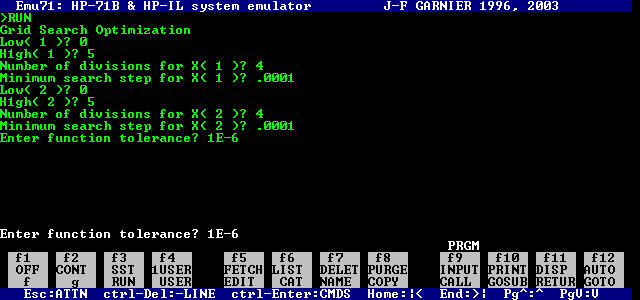
The EMU71 emulator was developed by G. F. Garnier and can be obtained from the EMU71 web page. The EMU71 emulates the HP-71B and it's operating system, including its ability to store various kinds of files in RAM. The question that many ask relates to transferring files between DOS/Windows and the HP-71B.
Here is a sample screen for the EMU71:
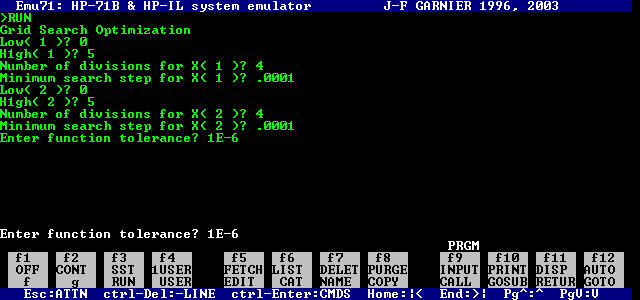
Valentin Albillo has offered the following steps to move files from DOS/Windows to the HP-71B:
Copy the DOS/Windows text file, renaming it to emu_in.dat, to Emu71's home directory.
Enter this small program in Emu71 (where MYTEXT is any legal name you want to give your PC text file when stored in the emulated 71B file system) exactly as written and RUN it:
10 DIM A$[100]
20 CREATE TEXT "MYTEXT"
30 ASSIGN #1 TO "MYTEXT"
40 ENTER :DOSLINK;A$
50 DISP A$ ! just to follow the process, you can omit it
60 PRINT #1;A$
70 GOTO 40
The program will stop (at ENTER statement) when there are no more lines to ENTER from the PC text file.
Now manually close the file by executing from the keyboard:
ASSIGN#1 to *
And there you are, your text file is now in the emulated HP-71B file system, as a proper 71B TEXT file, and named "MYTEXT", say.
If your text file is actually a well formatted, legal HP-71B program written in syntactically correct HP-71B BASIC, with proper line numbers and all, you can now transform it from its text form to a proper BASIC program by executing from the keyboard:
TRANSFORM MYTEXT INTO BASIC
which will convert it to a real, runnable HP-71B BASIC program.
To do the reverse process, that is to list a program in Emu71 into a PC text file, do the following from the keyboard:
ENDLINE CHR$(13)&CHR$(10)
PRINTER IS :DOSLINK
PLIST "MYPROGRM"
PRINTER IS * (or PRINTER IS :DISPLAY)
and you'll find a PC text file named "emu_out.dat" in Emu71's home directory, which you can process with any Windows or MSDOS program or utility, such as some editor or converter, or rename it and store it in some repository.
Many thanks to Valentin for his valuable contribution.
Here is a more general version of Valentin's text input routine. This version prompts you for a filename and copies text from file emu_in.dat into the file you specified:
10 DIM A$[100]
15 INPUT "FILENAME? ";F$
20 CREATE TEXT F$
30 ASSIGN #1 TO F$
40 ENTER :DOSLINK;A$
50 DISP A$ ! just to follow the process, you can omit it
60 PRINT #1;A$
70 GOTO 40
The EMU71 web page also mentions the JPCROM that provides a set of valuable extensions and additional functions and statements. The ROM includes the following program flow constructs:
The IF-THEN-ENDIF and IF-THEN-ELSE-ENDIF decision-making constructs
The SELECT decision-making construct
The LOOP-END LOOP loop
The REPEAT UNTIL loop
The WHILE-END WHILE loop
The EXIT statement to exit FOR-NEXT loops
The LEAVE statement to exit the LOOP, REPEAT, and WHILE loops
In brief, here are the general syntaxes for the above statements:
The syntax for the IF statement is:
IF condition THEN
statements
END IF
and
IF condition THEN
statements
ELSE
statements
END IF
The syntax for the SELECT statement is:
SELECT expression
CASE item1
statements
CASE item1
statements
...
CASE itemN
statements
CASE ELSE
statements
END SELECT
The syntax for the LOOP loop is:
LOOP
statements
END LOOP
The syntax for the REPEAT loop is:
REPEAT
statements
UNTIL condition
The syntax for the WHILE loop is:
WHILE condition
statements
END WHILE
The syntax for the LEAVE statement is:
LOOP
statements
IF condition THEN LEAVE
statements
END LOOP
The syntax for the EXIT statement is:
FOR loopVar = firstVal TO lastVal STEP stepVal
statements
IF condition THEN EXIT loopVar
statements
NEXT loopVar
Copyright (c) Namir Shammas. All rights reserved.